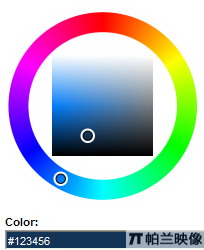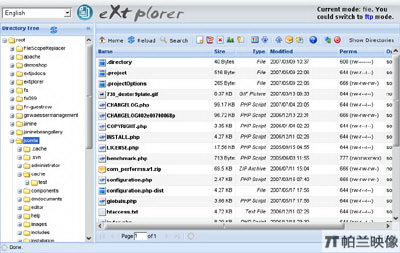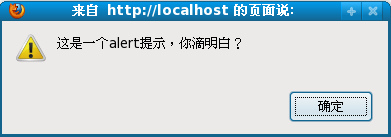|
|
減少DOM數可以加快瀏覽器的在解析頁面過程中DOM Tree和render tree的構建,從而提高頁面性能。為此我們可以把頁面中那些首屏渲染不可見的部分HTML暫存在TextArea中,等完成渲染后再處理這部分HTML來達到這個目的。 要把TextArea 中暫存的HTML內容添加到頁面中,使用元素的outerHTML屬性是最簡單方便的了,不過在DOM標準中并沒有定義outerHTML,支持的瀏覽器有IE6+,safari, operal和 Chrome,經測試FF4.0- 中還不支持。所以我們就來實現一個可以跨瀏覽器的outerHTML。
outerHTML 就是獲取或設置包含元素標簽本身在內的html。下面是實現代碼:
復制代碼 代碼如下:
if(typeof HTMLElement !== "undefined" && !("outerHTML" in HTMLElement.prototype)) {
//console.log("defined outerHTML");
HTMLElement.prototype.__defineSetter__("outerHTML",function(str){
var fragment = document.createDocumentFragment();
var div = document.createElement("div");
div.innerHTML = str;
for(var i=0, n = div.childNodes.length; i<n; i++){
fragment.appendChild(div.childNodes[i]);
}
this.parentNode.replaceChild(fragment, this);
});
//
HTMLElement.prototype.__defineGetter__("outerHTML",function(){
var tag = this.tagName;
var attributes = this.attributes;
var attr = [];
//for(var name in attributes){//遍歷原型鏈上成員
for(var i=0,n = attributes.length; i<n; i++){//n指定的屬性個數
if(attributes[i].specified){
attr.push(attributes[i].name + '="' + attributes[i].value + '"');
}
}
return ((!!this.innerHTML) ?
'<' + tag + ' ' + attr.join(' ')+'>'+this.innerHTML+'</'+tag+'>' :
'<' + tag + ' ' +attr.join(' ')+'/>');
});
}
代碼說明:
1 代碼中首先條件判斷來監測瀏覽器是否支持outerHTML以避免覆蓋瀏覽器原生的實現。
2 "__defineSetter__","__defineGetter__" 是firefox瀏覽器私有方面。分別定義當設置屬性值和獲取屬性要執行的操作。
3 在"__defineSetter__" "outerHTML"中為了避免插入頁面中元素過多導致頻繁發生reflow影響性能。使用了文檔碎片對象fragment來暫存需要插入頁面中DOM元素。
4 在"__defineGetter__" "outerHTML" 中使用元素attributes屬性來遍歷給元素指定的屬性。結合innerHTML返回了包含原屬本身在內的html字符串。
測試代碼:
復制代碼 代碼如下:
<!DOCTYPE html>
<html>
<head>
<meta charset="utf-8" />
<title>outerHTML</title>
</head>
<body>
<div id="content" class="test">
<p>This is <strong>paragraph</strong> with a list following it</p>
<ul>
<li>Item 1</li>
<li>Item 2</li>
<li>Item 3</li>
<li>Item 4</li>
</ul>
</div>
<script>
if(typeof HTMLElement !== "undefined" && !("outerHTML" in HTMLElement.prototype)) {
console.log("defined outerHTML");
HTMLElement.prototype.__defineSetter__("outerHTML",function(str){
var fragment = document.createDocumentFragment();
var div = document.createElement("div");
div.innerHTML = str;
for(var i=0, n = div.childNodes.length; i<n; i++){
fragment.appendChild(div.childNodes[i]);
}
this.parentNode.replaceChild(fragment, this);
});
//
HTMLElement.prototype.__defineGetter__("outerHTML",function(){
var tag = this.tagName;
var attributes = this.attributes;
var attr = [];
//for(var name in attributes){//遍歷原型鏈上成員
for(var i=0,n = attributes.length; i<n; i++){//n指定的屬性個數
if(attributes[i].specified){
attr.push(attributes[i].name + '="' + attributes[i].value + '"');
}
}
return ((!!this.innerHTML) ?
'<' + tag + ' ' + attr.join(' ')+'>'+this.innerHTML+'</'+tag+'>' :
'<' + tag + ' ' +attr.join(' ')+'/>');
});
}
var content = document.getElementById("content");
alert(content.outerHTML)
</script>
</body>
</html>
假設要獲取 <p id="outerID">sdfdsdfsd</p> 的 P的outerHTML
代碼:
復制代碼 代碼如下:
var _p = document.getElementById('outerID');
_P = _P.cloneNode();
var _DIV = document.createElement();
_DIV.appendChild(_P);
alert(_DIV.innerHTML); 就是P的outerHTML;
firefox沒有outerHTML用以下方法解決
復制代碼 代碼如下:
/**
* 兼容firefox的 outerHTML 使用以下代碼后,firefox可以使用element.outerHTML
**/
if(window.HTMLElement) {
HTMLElement.prototype.__defineSetter__("outerHTML",function(sHTML){
var r=this.ownerDocument.createRange();
r.setStartBefore(this);
var df=r.createContextualFragment(sHTML);
this.parentNode.replaceChild(df,this);
return sHTML;
});
HTMLElement.prototype.__defineGetter__("outerHTML",function(){
var attr;
var attrs=this.attributes;
var str="<"+this.tagName.toLowerCase();
for(var i=0;i<attrs.length;i++){
attr=attrs[i];
if(attr.specified)
str+=" "+attr.name+'="'+attr.value+'"';
}
if(!this.canHaveChildren)
return str+">";
return str+">"+this.innerHTML+"</"+this.tagName.toLowerCase()+">";
});
HTMLElement.prototype.__defineGetter__("canHaveChildren",function(){
switch(this.tagName.toLowerCase()){
case "area":
case "base":
case "basefont":
case "col":
case "frame":
case "hr":
case "img":
case "br":
case "input":
case "isindex":
case "link":
case "meta":
case "param":
return false;
}
return true;
});
}
測試有效.
關于insertAdjacentHTML兼容的解新決辦法
復制代碼 代碼如下:
//---在組件最后插入html代碼
function InsertHtm(op,code,isStart){
if(Dvbbs_IsIE5)
op.insertAdjacentHTML(isStart ? "afterbegin" : "afterEnd",code);
else{
var range=op.ownerDocument.createRange();
range.setStartBefore(op);
var fragment = range.createContextualFragment(code);
if(isStart)
op.insertBefore(fragment,op.firstChild);
else
op.appendChild(fragment);
}
}
關于inner/outerHTML在NC6中的參考
DOM level 1 has no methods to allow for insertion of unparsed HTML into the document tree (as IE allows with insertAdjacentHTML or assignment to inner/outerHTML).NN6 (currently in beta as NN6PR3) know supports the .innerHTMLproperty of HTMLElements so that you can read or write the innerHTML of a page element like in IE4+.NN6 also provides a DOM level 2 compliant Range object to which a createContextualFragment('html source string')was added to spare DOM scripters the task of parsing html and creating DOM elements.You create a Range with var range = document.createRange();Then you should set its start point to the element where you want to insert the html for instance var someElement = document.getElementById('elementID'); range.setStartAfter(someElement);Then you create a document fragment from the html source to insert for example var docFrag = range.createContextualFragment('<P>Kibology for all.</P>');and insert it with DOM methods someElement.appendChild(docFrag);The NETscape JavaScript 1.5 version even provides so called setters for properties which together with the ability to prototype the DOM elements allows to emulate setting of outerHMTL for NN6:<SCRIPT LANGUAGE="JavaScript1.5">if (navigator.appName == 'NETscape') { HTMLElement.prototype.outerHTML setter = function (html) { this.outerHTMLInput = html; var range = this.ownerDocument.createRange(); range.setStartBefore(this); var docFrag = range.createContextualFragment(html); this.parentNode.replaceChild(docFrag, this); }}</SCRIPT> If you insert that script block you can then write cross browser code assigning to .innerHTML .outerHTMLfor instance document.body.innerHTML = '<P>Scriptology for all</P>';which works with both IE4/5 and NN6.The following provides getter functions for .outerHTMLto allow to read those properties in NN6 in a IE4/5 compatible way. Note that while the scheme of traversing the document tree should point you in the right direction the code example might not satisfy your needs as there are subtle difficulties when trying to reproduce the html source from the document tree. See for yourself whether you like the result and improve it as needed to cover other exceptions than those handled (for the empty elements and the textarea element).<HTML><HEAD><STYLE></STYLE><SCRIPT LANGUAGE="JavaScript1.5">var emptyElements = { HR: true, BR: true, IMG: true, INPUT: true};var specialElements = { TEXTAREA: true};HTMLElement.prototype.outerHTML getter = function () { return getOuterHTML (this);}function getOuterHTML (node) { var html = ''; switch (node.nodeType) { case Node.ELEMENT_NODE: html += '<'; html += node.nodeName; if (!specialElements[node.nodeName]) { for (var a = 0; a < node.attributes.length; a++) html += ' ' + node.attributes[a].nodeName.toUpperCase() + '="' + node.attributes[a].nodeValue + '"'; html += '>'; if (!emptyElements[node.nodeName]) { html += node.innerHTML; html += '<//' + node.nodeName + '>'; } } else switch (node.nodeName) { case 'TEXTAREA': for (var a = 0; a < node.attributes.length; a++) if (node.attributes[a].nodeName.toLowerCase() != 'value') html += ' ' + node.attributes[a].nodeName.toUpperCase() + '="' + node.attributes[a].nodeValue + '"'; else var content = node.attributes[a].nodeValue; html += '>'; html += content; html += '<//' + node.nodeName + '>'; break; } break; case Node.TEXT_NODE: html += node.nodeValue; break; case Node.COMMENT_NODE: html += '<!' + '--' + node.nodeValue + '--' + '>'; break; } return html;}</SCRIPT></HEAD><BODY><A HREF="Javascript: alert(document.documentElement.outerHTML); void 0">show document.documentElement.outerHTML</A>|<A HREF="Javascript: alert(document.body.outerHTML); void 0">show document.body.outerHTML</A>|<A HREF="Javascript: alert(document.documentElement.innerHTML); void 0">show document.documentElement.innerHTML</A>|<A HREF="Javascript: alert(document.body.innerHTML); void 0">show document.body.innerHTML</A><FORM NAME="formName"><TEXTAREA NAME="aTextArea" ROWS="5" COLS="20">JavaScript.FAQTs.comKibology for all.</TEXTAREA></FORM><DIV><P>JavaScript.FAQTs.com</P><BLOCKQUOTE>Kibology for all.<BR>All for Kibology.</BLOCKQUOTE></DIV></BODY></HTML>Note that the getter/setter feature is experimental and its syntax is subject to change.
HTMLElement.prototype.innerHTML setter = function (str) { var r = this.ownerDocument.createRange(); r.selectNodeContents(this); r.deleteContents(); var df = r.createContextualFragment(str); this.appendChild(df); return str;}HTMLElement.prototype.outerHTML setter = function (str) { var r = this.ownerDocument.createRange(); r.setStartBefore(this); var df = r.createContextualFragment(str); this.parentNode.replaceChild(df, this); return str;}
HTMLElement.prototype.innerHTML getter = function () { return getInnerHTML(this);}
function getInnerHTML(node) { var str = ""; for (var i=0; i<node.childNodes.length; i++) str += getOuterHTML(node.childNodes.item(i)); return str;}
HTMLElement.prototype.outerHTML getter = function () { return getOuterHTML(this)}
function getOuterHTML(node) { var str = ""; switch (node.nodeType) { case 1: // ELEMENT_NODE str += "<" + node.nodeName; for (var i=0; i<node.attributes.length; i++) { if (node.attributes.item(i).nodeValue != null) { str += " " str += node.attributes.item(i).nodeName; str += "=/""; str += node.attributes.item(i).nodeValue; str += "/""; } }
if (node.childNodes.length == 0 && leafElems[node.nodeName]) str += ">"; else { str += ">"; str += getInnerHTML(node); str += "<" + node.nodeName + ">" } break; case 3: //TEXT_NODE str += node.nodeValue; break; case 4: // CDATA_SECTION_NODE str += "<![CDATA[" + node.nodeValue + "]]>"; break; case 5: // ENTITY_REFERENCE_NODE str += "&" + node.nodeName + ";" break;
case 8: // COMMENT_NODE str += "<!--" + node.nodeValue + "-->" break; }
return str;}
var _leafElems = ["IMG", "HR", "BR", "INPUT"];var leafElems = {};for (var i=0; i<_leafElems.length; i++) leafElems[_leafElems[i]] = true;
然后我們可以封成JS引用
if (/Mozilla//5/.0/.test(navigator.userAgent)) document.write('<script type="text/Javascript" src="mozInnerHTML.js"></sc' + 'ript>');
復制代碼 代碼如下:
<script language="JavaScript" type="Text/JavaScript">
<!--
var emptyElements = { HR: true, BR: true, IMG: true, INPUT: true }; var specialElements = { TEXTAREA: true };
HTMLElement.prototype.outerHTML getter = function() {
return getOuterHTML(this);
}
function getOuterHTML(node) {
var html = '';
switch (node.nodeType) {
case Node.ELEMENT_NODE: html += '<'; html += node.nodeName; if (!specialElements[node.nodeName]) {
for (var a = 0; a < node.attributes.length; a++)
html += ' ' + node.attributes[a].nodeName.toUpperCase() + '="' + node.attributes[a].nodeValue + '"';
html += '>';
if (!emptyElements[node.nodeName]) {
html += node.innerHTML;
html += '<//' + node.nodeName + '>';
}
} else
switch (node.nodeName) {
case 'TEXTAREA': for (var a = 0; a < node.attributes.length; a++)
if (node.attributes[a].nodeName.toLowerCase() != 'value')
html
+= ' ' + node.attributes[a].nodeName.toUpperCase() + '="' + node.attributes[a].nodeValue
+ '"';
else
var content = node.attributes[a].nodeValue;
html += '>'; html += content; html += '<//' + node.nodeName + '>'; break;
} break;
case Node.TEXT_NODE: html += node.nodeValue; break;
case Node.COMMENT_NODE: html += '<!' + '--' + node.nodeValue + '--' + '>'; break;
}
return html;
}
//-->
</script>
JavaScript技術:Firefox outerHTML實現代碼,轉載需保留來源!
鄭重聲明:本文版權歸原作者所有,轉載文章僅為傳播更多信息之目的,如作者信息標記有誤,請第一時間聯系我們修改或刪除,多謝。