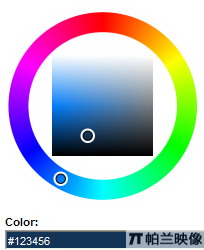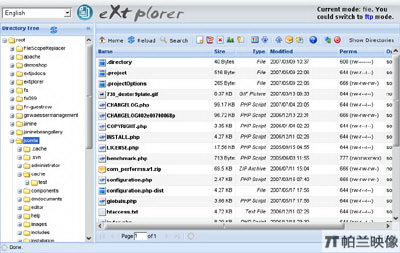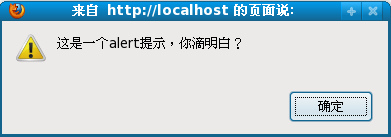|
|
1: <script language="JavaScript">
2: JavaScript code goes here
3: </script>
2 隱藏腳本代碼
1: <script language="JavaScript">
2: <!--
3: document.write(“Hello");
4: // -->
5: </script>
在不支持JavaScript的瀏覽器中將不執(zhí)行相關(guān)代碼
3 瀏覽器不支持的時候顯示
1: <noscript>
2: Hello to the non-JavaScript browser.
3: </noscript>
4 鏈接外部腳本文件
1: <script language="JavaScript" src="/"filename.js""></script>
5 注釋腳本
1: // This is a comment
2: document.write(“Hello"); // This is a comment
3: /*
4: All of this
5: is a comment
6: */
6 輸出到瀏覽器
1: document.write(“<strong>Hello</strong>");
7 定義變量
1: var myVariable = “some value";
8 字符串相加
1: var myString = “String1" + “String2";
9 字符串搜索
1: <script language="JavaScript">
2: <!--
3: var myVariable = “Hello there";
4: var therePlace = myVariable.search(“there");
5: document.write(therePlace);
6: // -->
7: </script>
10 字符串替換
1: thisVar.replace(“Monday","Friday");
11 格式化字串
1: <script language="JavaScript">
2: <!--
3: var myVariable = “Hello there";
4: document.write(myVariable.big() + “<br>");
5: document.write(myVariable.blink() + “<br>");
6: document.write(myVariable.bold() + “<br>");
7: document.write(myVariable.fixed() + “<br>");
8: document.write(myVariable.fontcolor(“red") + “<br>");
9: document.write(myVariable.fontsize(“18pt") + “<br>");
10: document.write(myVariable.italics() + “<br>");
11: document.write(myVariable.small() + “<br>");
12: document.write(myVariable.strike() + “<br>");
13: document.write(myVariable.sub() + “<br>");
14: document.write(myVariable.sup() + “<br>");
15: document.write(myVariable.toLowerCase() + “<br>");
16: document.write(myVariable.toUpperCase() + “<br>");
17:
18: var firstString = “My String";
19: var finalString = firstString.bold().toLowerCase().fontcolor(“red");
20: // -->
21: </script>
12 創(chuàng)建數(shù)組
1: <script language="JavaScript">
2: <!--
3: var myArray = new Array(5);
4: myArray[0] = “First Entry";
5: myArray[1] = “Second Entry";
6: myArray[2] = “Third Entry";
7: myArray[3] = “Fourth Entry";
8: myArray[4] = “Fifth Entry";
9: var anotherArray = new Array(“First Entry","Second Entry","Third Entry","Fourth Entry","Fifth Entry");
10: // -->
11: </script>
13 數(shù)組排序
1: <script language="JavaScript">
2: <!--
3: var myArray = new Array(5);
4: myArray[0] = “z";
5: myArray[1] = “c";
6: myArray[2] = “d";
7: myArray[3] = “a";
8: myArray[4] = “q";
9: document.write(myArray.sort());
10: // -->
11: </script>
14 分割字符串
1: <script language="JavaScript">
2: <!--
3: var myVariable = “a,b,c,d";
4: var stringArray = myVariable.split(“,");
5: document.write(stringArray[0]);
6: document.write(stringArray[1]);
7: document.write(stringArray[2]);
8: document.write(stringArray[3]);
9: // -->
10: </script>
15 彈出警告信息
1: <script language="JavaScript">
2: <!--
3: window.alert(“Hello");
4: // -->
5: </script>
16 彈出確認(rèn)框
1: <script language="JavaScript">
2: <!--
3: var result = window.confirm(“Click OK to continue");
4: // -->
5: </script>
17 定義函數(shù)
1: <script language="JavaScript">
2: <!--
3: function multiple(number1,number2) {
4: var result = number1 * number2;
5: return result;
6: }
7: // -->
8: </script>
18 調(diào)用JS函數(shù)
1: <a href="#" onClick="functionName()">Link text</a>
2: <a href="/"Javascript:functionName"()">Link text</a>
19 在頁面加載完成后執(zhí)行函數(shù)
1: <body onLoad="functionName();">
2: Body of the page
3: </body>
20 條件判斷
1: <script>
2: <!--
3: var userChoice = window.confirm(“Choose OK or Cancel");
4: var result = (userChoice == true) ? “OK" : “Cancel";
5: document.write(result);
6: // -->
7: </script>
21 指定次數(shù)循環(huán)
1: <script>
2: <!--
3: var myArray = new Array(3);
4: myArray[0] = “Item 0";
5: myArray[1] = “Item 1";
6: myArray[2] = “Item 2";
7: for (i = 0; i < myArray.length; i++) {
8: document.write(myArray[i] + “<br>");
9: }
10: // -->
11: </script>
22 設(shè)定將來執(zhí)行
1: <script>
2: <!--
3: function hello() {
4: window.alert(“Hello");
5: }
6: window.setTimeout(“hello()",5000);
7: // -->
8: </script>
23 定時執(zhí)行函數(shù)
1: <script>
2: <!--
3: function hello() {
4: window.alert(“Hello");
5: window.setTimeout(“hello()",5000);
6: }
7: window.setTimeout(“hello()",5000);
8: // -->
9: </script>
24 取消定時執(zhí)行
1: <script>
2: <!--
3: function hello() {
4: window.alert(“Hello");
5: }
6: var myTimeout = window.setTimeout(“hello()",5000);
7: window.clearTimeout(myTimeout);
8: // -->
9: </script>
25 在頁面卸載時候執(zhí)行函數(shù)
1: <body onUnload="functionName();">
2: Body of the page
3: </body>
JavaScript技術(shù):js 使用方法與函數(shù) 總結(jié)第1/4頁,轉(zhuǎn)載需保留來源!
鄭重聲明:本文版權(quán)歸原作者所有,轉(zhuǎn)載文章僅為傳播更多信息之目的,如作者信息標(biāo)記有誤,請第一時間聯(lián)系我們修改或刪除,多謝。